
For security reasons, we do not accept direct payments using any bank cards. But you can use your credit or debit card and pay for your order through Paypal payment gateway. For most countries, you don’t even need to have a Paypal account for this. Below you can find simple instructions that will help you make a quick and secure payment.
Step 1.
On the checkout page, after filling in all the required fields and the checkbox, you should select paypal as a payment method.
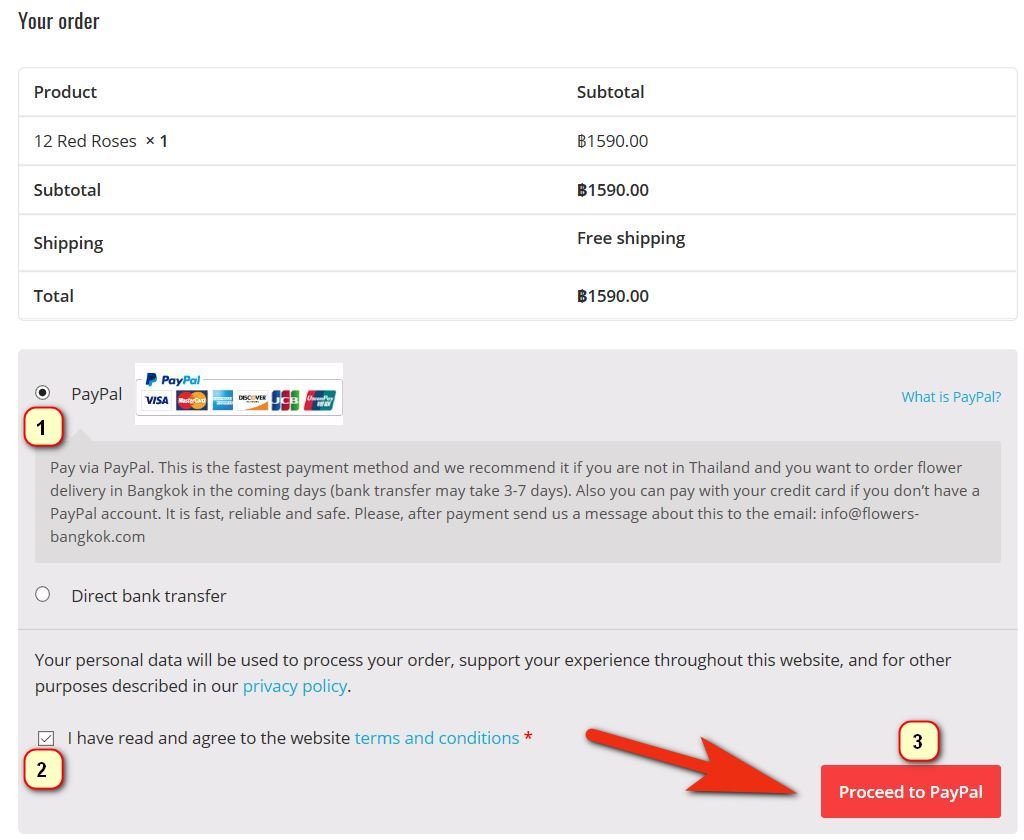
Step 2.
If you have a PayPal account, you pay by the standard method (enter your email address and password to login).
You can also pay by credit card without registering in Paypal (this is available for most countries). But in any case, you must first click on the Create an account button.
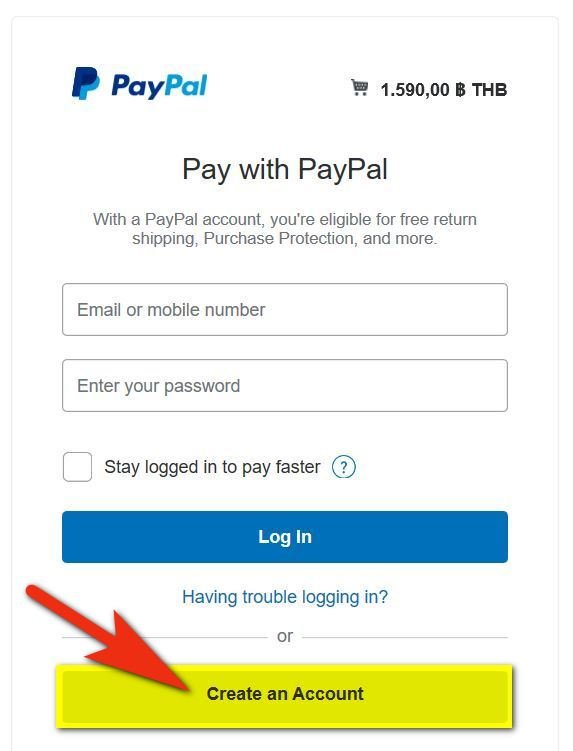
Step 3
Enter your bank card details for payment. Before that, you must choose your real country. PayPal payment gateway supports Visa, MasterCard, UnionPay, American Express and some other cards.
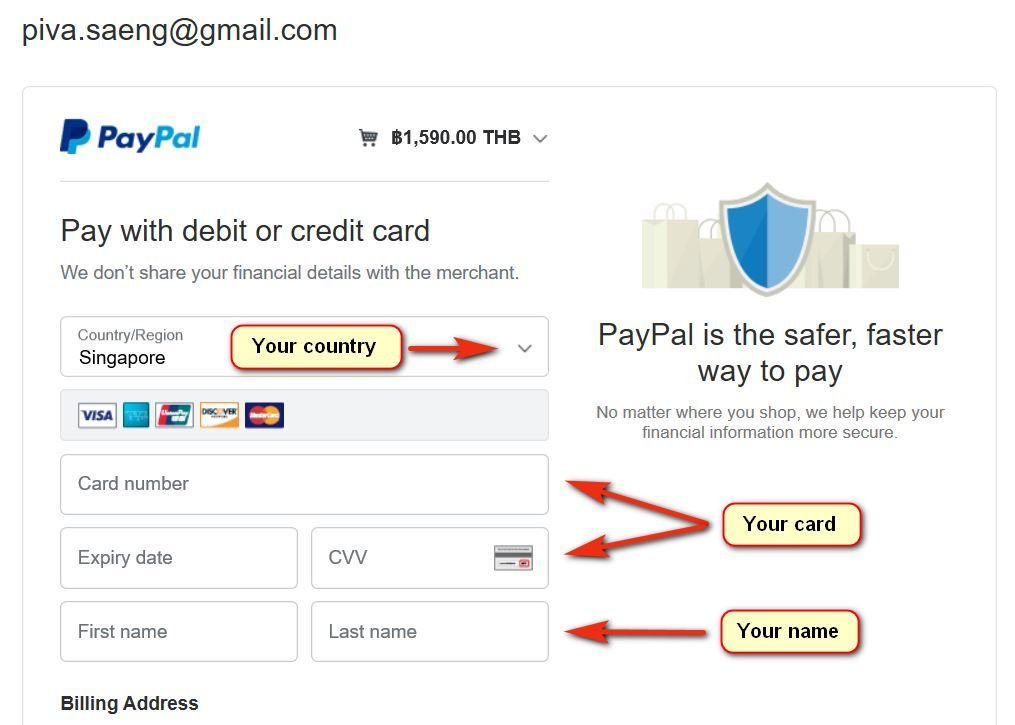
Step 4
Below on the same page you should add your address, phone number and your email address. Please check both checkboxes as shown in the screenshot. Next, you must click on the Pay Now button.
For some countries, this step will be slightly different and you will have to click on the Create PayPal Account button for payment.
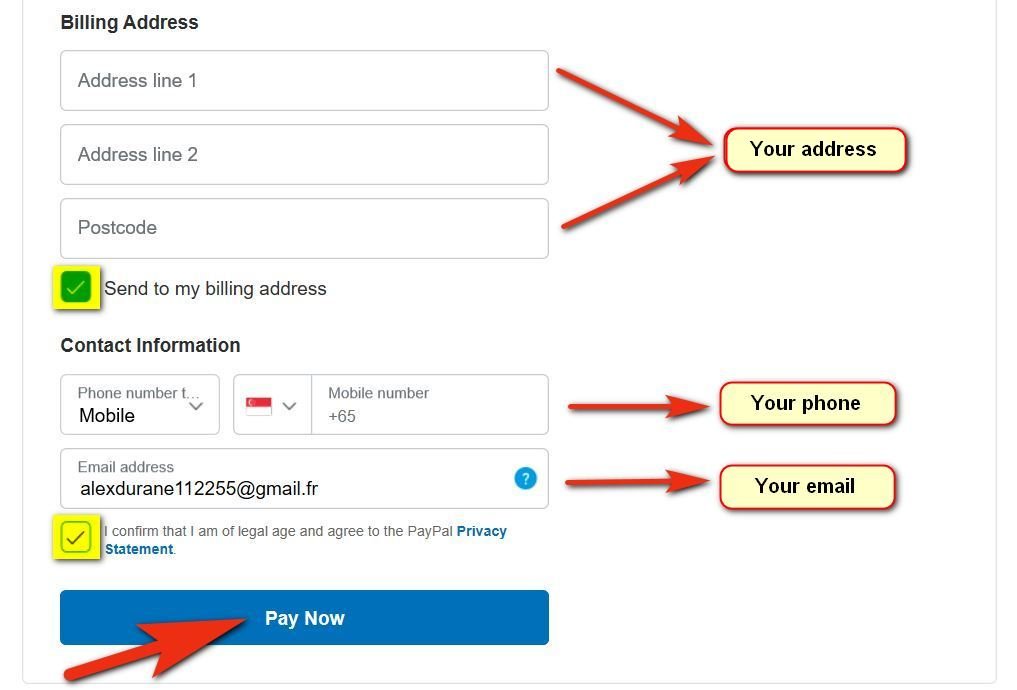
We hope that this manual was useful for you and now you can easily use any cards to pay for orders at our flower shop in Bangkok.
